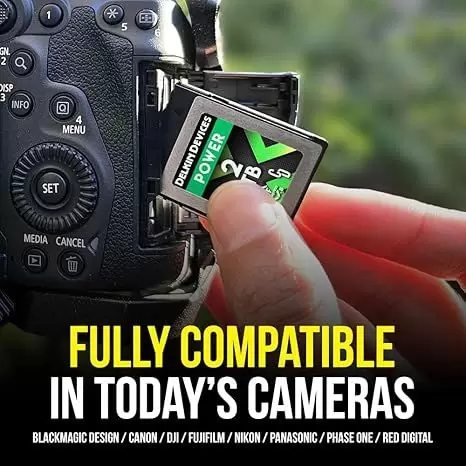How to Choose a Memory Card for Your Camera

1. Memory Card Type
Different cameras use different types of memory cards. The most common ones include:
- SD Cards: Standard SD (Secure Digital), miniSD, microSD
- CF (CompactFlash): Often used in high-end DSLR cameras
- XQD/CFexpress: Used in professional-grade cameras
Check your camera's manual or specifications to determine which type is compatible with it.
2. Storage Capacity
The storage capacity determines how many photos or videos you can store on the card before needing to transfer them to another device. Common capacities range from 16GB to 512GB or even higher. Consider these points when deciding on the capacity:
- If you shoot RAW images or high-resolution video, you'll need more storage.
- For occasional photography, smaller capacities might suffice.
- Professionals often opt for larger capacities to avoid frequent swapping of cards during shoots.
3. Speed Class
The speed class indicates the minimum write speed of the card, which affects how quickly data can be written onto the card. This is crucial if you're shooting bursts of photos or recording high-quality video. There are three main categories:
- Class 10 (minimum 10 MB/s): Suitable for HD video and continuous shooting.
- UHS Speed Classes (U1, U3): U1 has a minimum write speed of 10MB/s, while U3 has a faster minimum write speed of 30MB/s. These are good for Full HD and 4K video.
- Video Speed Classes (V6, V10, V30, V60, V90): Designed specifically for video recording, with speeds ranging from 6MB/s to 90MB/s.
4. Durability and Reliability
Memory cards can fail due to physical damage, water exposure, extreme temperatures, or simply wear and tear over time. Look for cards that offer protection against these elements:
- Waterproof
- Shockproof
- Temperature-resistant
Also, check reviews and ratings to ensure the brand and model have a reputation for reliability.
5. Brand Reputation
While cheaper options may seem tempting, it's usually better to invest in well-known brands like SanDisk, Lexar, Sony, Kingston, etc., as they tend to provide better quality and performance. Lesser-known brands might not meet the advertised specs or could be less reliable.
Final Tips
- Always format your new memory card in the camera before using it to prevent compatibility issues.
- Carry multiple smaller-capacity cards rather than one large one to minimize the risk of losing all your data at once.
- Regularly back up your photos and videos to avoid data loss in case of card failure.
By considering these factors, you can choose a memory card that best suits your needs and ensures smooth operation of your camera.